Last week Frank, a Facebook friend, asked me to take a look at his blog and offer some suggestions to improve it. He’s OK with me turning his question into a post so that I can address his concerns in detail. If you are either considering starting a blog of your own, or if you do have a one but you’re not happy with the way it looks or functions, this might help you too. Then again, if you have additional tips to offer, perhaps you’d post them in the comments so we can all learn from your experience.
Here’s the link to Frank’s blog so you can see what we’re talking about: http://pronchers.com/
What works:
I like the title. ‘Proncher’s Irish Blog’ is unusual and that makes me curious.
The art work is charming and a good match to the theme of an ‘Irish’ blog. You’d be amazed at how often subject matter and graphics fight with one another on blogs, so good job to Frank for being consistent.
Frank’s ‘about’ section is good, too, and gives us a flavour of the man. It’s a bit brief and reads like the opening paragraph to his autobiography. I’d like more of it. Go on, Frank. You’re 80 years old. I think you can be forgiven for giving us a few paragraphs.
His writing style is informal and colloquial and this, too, matches the rest of his blog.
What could be improved:
The layout of the front page has a lot of blank white space and the pictures are too small for us to see them properly. There are no headers to tell us what the overall content is (a series of anecdotes? A novel in progress?) Also, the site opens with a series of thumbnail sketches of the recent pieces, rather than the ‘about’ page. It took me a minute to find that particular page.
The pictures, though lovely, are on the small side. You’re killing my eyes, Frank!
As for the individual posts, well, the biggest issue is that there is no consistency in appearance from one post to the next. Some have a handwriting font in black; others a more standard Trebuchet, but in brown. The background changes too. It’s the blog equivalent of wearing a brown suit with a pink tie, a green shirt and an orange hat.
I’d suggest Frank select one standard theme and appearance and stick to it. And I’d really suggest he select a standard font like Trebuchet, Ariel, or Times New Roman and in a fairly decent point size such as 12. Those quirky fonts that look like handwriting may be charming but they’re very hard on the eyes. I’d also recommend he use a very dark colour such as black, dark blue or dark brown on a light background such as white, cream, light grey or pale blue. Just make sure the contrast between the colour of the font and the colour of the background is sharp enough to make reading easy.
At least he hasn’t gone with a ghastly red print on a pink background which I saw on someone else’s blog a while ago. I was seeing green spots before my eyes for a week!
Some WordPress Specifics:
WordPress isn’t always that easy to figure out. I’ve been using it for a few years, but I still run into problems figuring out how to do things if I haven’t done them for a while. The information is available on the site, but unless you’re experienced you can expect some trial and error. Mostly error. That said, I really love the tools that are available and I’d recommend it to anyone who’s looking to get started on their own blog.
One problem I faced was understanding the terminology. Here’s a very brief guide to some of the terms used by WordPress:
Categories: You can put Posts into various Categories. WordPress will then automatically handle creating various Category pages, which will list all of the Posts in that Category, generally showing only an Excerpt of the Post and putting the Posts in chronological order. My categories include Writing, Theatre, and Sherlock Holmes. Frank might use Ireland, US; or decades of his life; or whatever feels to him like it can be distinguished in some way from other Posts.
Dashboard: This is your toolbox, the place where you find all the goodies that make your blog unique. The Dashboard is where you find your statistics of how many people are reading your posts; it allows you to read comments; to change the appearance or set up a new theme. Essentially, it’s the engine that makes your blog go. Or stall, as the case may be.
Gravatar: This is an image that represents yourself. You can use any image you want, (Frank is using a painting) but it should be meaningful. My own preference is to use a photo like one that would go on the fly-cover of a book. In my opinion it makes the blog more personal and gives an idea of the personality behind the page. Standard wisdom says use a current picture, but I’d be inclined to pick one that you like, even if it’s old. But if you prefer to use a picture of your terrier or your first car, that’s your choice. Just make sure it ties in with the theme of the blog. Also, when you post the picture on your site, make sure it’s big enough for us to see it.
Pages: Pages are not the same as posts. You’ll use a Page as a catch-all for similar items. For instance, ‘About’ is one page. The Page does not move but remains static so you’d use it for something that doesn’t really change.
Posts: An individual entry, such as this one, is a Posts. are used when you will be creating multiple entries about a particular topic.
Note: the difference between Pages and Posts can be very confusing. There’s more information here: http://codex.wordpress.org/Pages
Tags: Tags help potential readers to find you, or to find your posts on a specific subject. Suppose Frank wants to write about Ireland, and the post focuses on Dublin. Then, perhaps he wants to write about, say, the GPO in O’Connell Street. He could have tags for all three of these subjects: Ireland. Dublin. GPO. These tag appear on the side of Frank’s front page and help the reader decide if that’s a subject they want to know more about.
Tagline: Not to be confused with Tags, the Tagline is who you are in one sentence. If you met someone at a party how would you introduce yourself? “World’s Foremost Authority on Chocolate”? “The Most Dangerous Man in Hawaii”? Don’t rush this. Not because it’s so incredibly important, but because it can be a lot of fun. Practice making up tag lines for other people: How would Tom Cruise’s tagline read? Or Adele’s? What about O.J. Simpson?
Frank hasn’t done anything with his Tagline. It still says ‘just another wordpress blog’ and that’s a missed opportunity. If you point the cursor to Frank’s gravitar image a series of words come up: “Sailor, Soldier, Airman, Driver…” etc. I think a few of these words, the ones that fit him best, would work great as his Tagline.
Template / Theme: This is the overall style of your board. WordPress comes with lots of options and you can use them as they stand or you can tweak them. For instance, say you like the font, the graphics and the overall layout of one particular theme, but you’d prefer dark green to dark blue on your background. WordPress gives you the options of changing them.
Widgets: Are small blocks that you can pin to your board and they each serve a different function. You can use them to identify the number of followers your blog attracts; link to your twitter account; countdown to an event, and much more. You can find the list of Widgets in the Appearance -> Widget section of the dashboard.
Not only do Widgets offer a lot of functions, they also help to break up the appearance of the page and make it more interesting. I should add that the amount of space available for Widgets does depend on what theme you select.
Some Generic Quick Tips:
Don’t worry about getting it wrong. There is no wrong. A blog should be fun. Tinker with it. Change it around from time to time. This keeps you, and your readers, from getting bored.
Think about who your readers are and what you want to share with them. Most of us, I think, lose patience with people who just want to go on about how great they are and how perfect their lives / children / cocker spaniel are. Given how busy the rest of us are, and how imperfect our lives, we approach any piece of writing wanting to know the answer to one question:
What’s in it for me?
Now, the answer to that question doesn’t have to be of monetary value (you should be so lucky!), or offer the answer to the meaning of life (42). Some amusement will do. A few answered questions would be nice. Perhaps a chance to enter a world that’s long gone, which is what Frank is offering.
Post on a regular basis. I know some people who post once a day and depending on the topic, that might be appropriate. If you’re running a political blog, for instance, or if your blog is a daily account of your battle with cancer, then godspeed. But to be honest, I get irked when I receive an update too often. Give me a week, will you? Either that, or make your posts brief. Yes, I know I’ve waffled on for 1600 words, so I should talk… But every Sunday before 2pm is nice and specific. Or by midnight on Friday. Whatever does that boat-floaty thing for you.
Be consistent, both in when you post and in your content. Appearance too, as I said before.
Steal from the best. Check the blogs of other people you like and borrow their ideas.
For further information, here are some other sites that cover the nuts and bolts of blogging in much greater detail than I have here:
Setting up a blog: http://www.bloggingbasics101.com/how-do-i-start-a-blog/
WordPress terms: http://www.sitepronews.com/2010/06/22/top-10-wordpress-terms-you-should-know/
And a step-by-step video guide to WordPress:
Hope that helped, Frank!
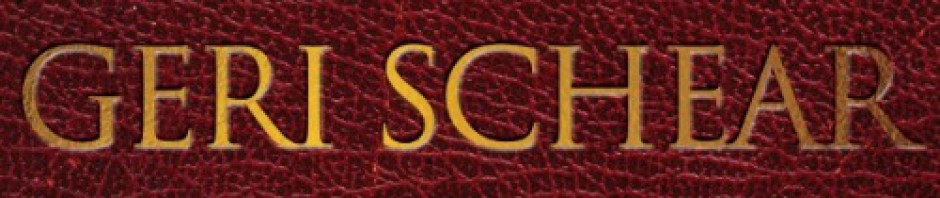


Hi Geri, Thanks for bothering to do all that, I am very thankful to you. Some of the points you mentioned are what bother me too and so far I have not been computer savvy enough to fix them. Naturally I would like my pictures to be bigger but how to do that is beyond me, so far. I will keep trying and I will fix the print to. But it’s a bit like wrestling with angels, where do you catch hold.
LikeLike
I suspect part of the problem might be with your theme. Go to your dashboard, then select themes, and try out a different one. You may need to test drive a few to find the one you like. Themes automatically set up things like fonts and picture sizes (though you can modify them if you’re adept enough.) Check out the video link that I posted. That way you can see on the screen what you need to change and how to do it. Good luck!
LikeLiked by 1 person